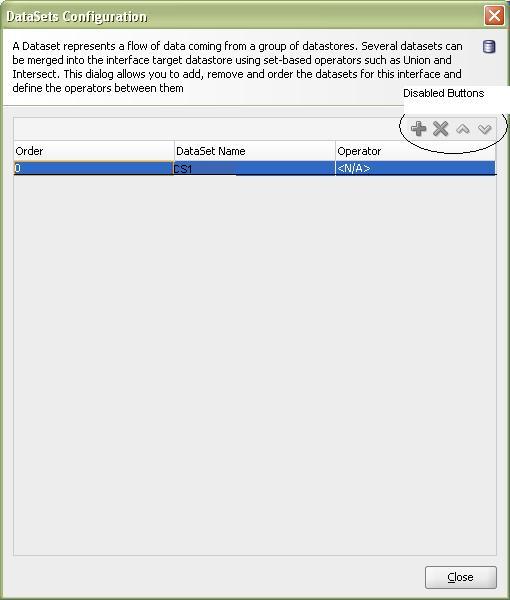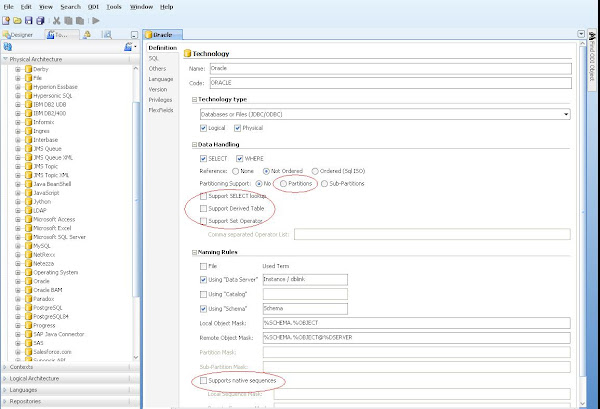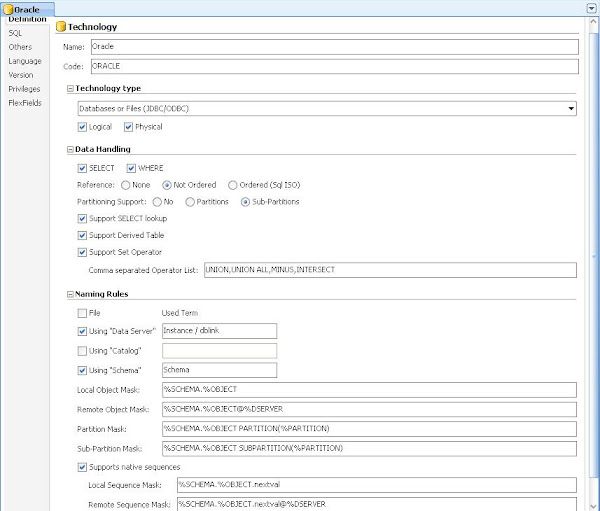I will discuss the behavior of odi startscen.sh/bat command. Often, we use this command to execute a scenario from our custom shell/batch scripts or might even add it to our workflow engine.
The syntax being:
startscen.sh scn_load_data 001 GLOBAL -NAME=odiSchedAgent001
However, there is an important point to know the underlying functioning of the startscen command. This command forks out a new agent process that is local to the machine on which the command was started.
The startscen.sh has a parameter -NAME=<agentName> which naturally makes us assume that this agent will be used to execute the scenario. However, this parameter is just used to store the agent name in the logs of the operator. It has nothing to do with using that agent to execute the scenario.
Another obvious side effect is that the OS execution privileges of the user who initiated the startscen command are used to generate log files or any other OS files, which may be different from the execution privileges of the remote agent that you intended to use.
Consider a small test case:
(1) Use Unix account "A" to start a background agent process by agentscheduler.sh.
agentscheduler.sh -PORT=20910 -NAME=odiSchedAgent001
(2) On the same Unix machine, use Unix account "B" to execute the scenario "scn_load_data" startscen.sh
startscen.sh scn_load_data 001 GLOBAL -NAME=odiSchedAgent001
However, in step (2), it would fork a new agent process to execute the scenario instead of using the existing agent process started in (1). You can verify this by scanning the processes.
On Unix, you can check that using "ps -ef" and see that a new process would be initiated.
Even if you use same Unix account "A" to execute startscen.sh, it would still fork a new agent process.
This may be a problem. As I said earlier - that the permissions of the user who initiated the agent vs the user who initiated the startscen command would differ.
However, there are more cases in which this will be a Bigger problem.
Consider a scenario in which you have 2 Unix systems - System-A and System-B. System-A is running the agent process and the System-B is being used to kick-off the scenario using startscen command. If there are any OS based activities done by the scenario, then they would be done on the file-system of System-B, whereas you wanted those to done on System-A (after all thats where the agent is running. Or so you thought)
Now the Good part... The Solution :
Use the startcmd.sh instead of startscen.sh
The syntax is

The syntax being:
startscen.sh scn_load_data 001 GLOBAL -NAME=odiSchedAgent001
However, there is an important point to know the underlying functioning of the startscen command. This command forks out a new agent process that is local to the machine on which the command was started.
The startscen.sh has a parameter -NAME=<agentName> which naturally makes us assume that this agent will be used to execute the scenario. However, this parameter is just used to store the agent name in the logs of the operator. It has nothing to do with using that agent to execute the scenario.
Another obvious side effect is that the OS execution privileges of the user who initiated the startscen command are used to generate log files or any other OS files, which may be different from the execution privileges of the remote agent that you intended to use.
Consider a small test case:
(1) Use Unix account "A" to start a background agent process by agentscheduler.sh.
agentscheduler.sh -PORT=20910 -NAME=odiSchedAgent001
(2) On the same Unix machine, use Unix account "B" to execute the scenario "scn_load_data" startscen.sh
startscen.sh scn_load_data 001 GLOBAL -NAME=odiSchedAgent001
However, in step (2), it would fork a new agent process to execute the scenario instead of using the existing agent process started in (1). You can verify this by scanning the processes.
On Unix, you can check that using "ps -ef" and see that a new process would be initiated.
Even if you use same Unix account "A" to execute startscen.sh, it would still fork a new agent process.
This may be a problem. As I said earlier - that the permissions of the user who initiated the agent vs the user who initiated the startscen command would differ.
However, there are more cases in which this will be a Bigger problem.
Consider a scenario in which you have 2 Unix systems - System-A and System-B. System-A is running the agent process and the System-B is being used to kick-off the scenario using startscen command. If there are any OS based activities done by the scenario, then they would be done on the file-system of System-B, whereas you wanted those to done on System-A (after all thats where the agent is running. Or so you thought)
Now the Good part... The Solution :
Use the startcmd.sh instead of startscen.sh
The syntax is
startcmd.sh OdiStartScen -SCEN_NAME=scn_load_data -SCEN_VERSION=001 -CONTEXT=GLOBAL -AGENT_CODE=odiSchedAgent001This command actually uses the remote agent specified in the parameter.